The month-end close process involves recording and reconciling the finance and accounting processes in a given month, dotting i’s and crossing t’s, in order to close the books.
What I have seen from working with dozens of finance teams from various companies in a wide variety of industries is that the month-end close process presents an opportunity for finance and accounting professionals to take advantage of new tools that leverage automation. By adopting these new tools, like Trovata, business practitioners can eliminate the tedious monotonies that have made the close process an ominous task for far too long.
In this article, I’m going to offer five strategies that accountants can use in Trovata to streamline the month-end close process so that you don’t have to dread month-end anymore.

Why the Typical Month-End Close Process is Broken
Many accounting teams log into multiple bank portals and their ERP only to saddle themselves with cumbersome manual work to successfully complete their month-end close process. This is especially true for their cash accounting journal entries, because the time it takes to log into multiple softwares and compile data into a single source of truth is costly!
For example, you might have to assign general ledger accounts to individual bank transactions, commonly called, “general ledger mapping,” so that you can book a bulk journal entry to account for a month’s worth of cash transactions.
Even after you’ve mapped your general ledger to individual bank transactions, you might still need to format the data in a specific order and export the file in the proper file type just to upload the data to your ERP. Once you’ve finally got everything consolidated and aggregated, then you can finally book a bulk journal entry to true up your cash account before the month-end deadline.
In short, what most month-end close processes lack is automation and compartmentalized information.
Fortunately, the month-end close process becomes much easier when you already have a single source of truth for cash flow management that offers things like tagging, reports, general ledger mapping, reconciliation, forecasting, and natural language transaction search.
Let’s take a look at what those capabilities entail.
5 Tips to Streamline Your Month-End Close in Trovata
Trovata was built for making cash flow management productive and enjoyable as opposed to burdensome.
Here are just some of the ways Trovata better facilitates the month-end close process:
- Easily generate up-to-date reports
- Simplify general ledger mapping with tags
- Reconcile with various levels of granularity
- Create an accurate cash flow forecast on a month-to-month basis
- Use filters and tags to analyze transactions

Easily Generate Up-to-Date Reports
In Trovata, you can make virtually any report as far as your cash is concerned. That’s because Trovata connects to your multi-bank data for you using a variety of secure connections including APIs.
Within the Analysis module, you can make a report and look at customizable time ranges for any cadence, whether it’s daily, weekly, or monthly. For the month-end close, you will probably want to put from the first day of the month to the last.
If you select on a monthly basis, what you will get is a singular bar in your chart, or you could select weekly, which will show 4 bars. For the month-end close, it might make the most sense to look at it on a daily basis, shown in the example below:
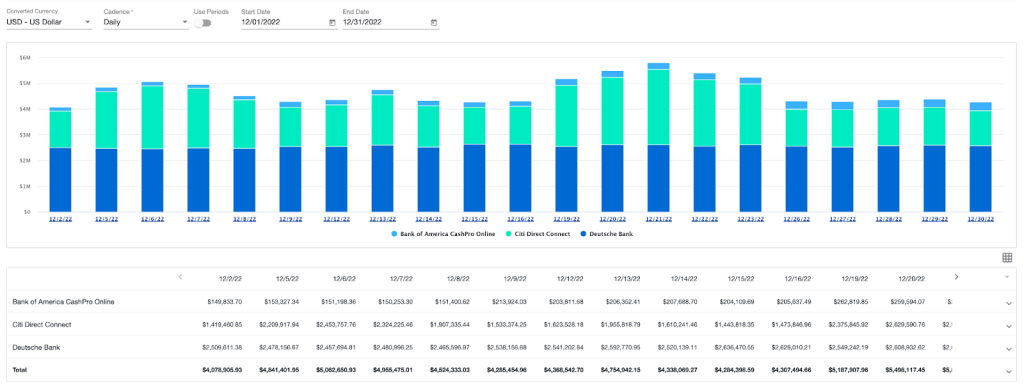
For larger companies, you can report at the entity or division level. You can do geographic reporting based on how you assign bank accounts to like a given region, for instance, or even entity for a given division.
Furthermore, you can report on balance data, transactional data, tag data, and also group data within Trovata which is entity, region and division:

Simplify General Ledger Mapping with Tags
In the transactions module, you can interact with general ledger (GL) tags, which are designed to assist in the cash accounting process.
GL tags remove the manual lift that is required for cash accounting, specifically general ledger mapping.

In this screenshot above, you can see that transactions are associated with general ledger accounts. As transactions flow into Trovata, transactions that meet the criteria that users have assigned to a specific journal entry will automatically be assigned to general ledger accounts.
Reconcile with Various Levels of Granularity
At month-end, you can look at Trovata’s reconciliation module to determine the changes in net transaction activity, tag activity, and balance activity for a bank, account, or currency over a given month.
Sometimes it’s important to know how much money flowed in and out of a given account over a month’s time. You might also want to know whether a bank’s natural balance grew or declined over a month’s time. These questions and similar ones can be answered in mere seconds within Trovata.

In the screenshot above you can see Trovata’s reconciliation module zooming in on a single day with granularity at the account level. You can see that opening and closing balances are compared to transactional debits and credits.
Forecast for Accurate Cash Flow on a Month-to-Month Basis
In Trovata, you have the ability to take one or more months’ worth of data and forecast forward various data inputs, leveraging artificial intelligence and machine learning, to create an accurate cash forecast.
From a month-end close perspective, once a month ends and the books are closed, you can take the data within Trovata, along with other historical data, and then forecast that data forward. You can start at the beginning of the next month to have an accurate cash flow forecast on a month-by-month basis. The best part is, as each successive month passes, you have more data to work with for an even more accurate forecast in the future.
All the while, you don’t lose out on any functionality while forecasting on a monthly basis or looking at your cash from a high level. You can manipulate a myriad of inputs, including values from various data streams on a daily basis with a deep breadth of customizability.

In the screenshot above you can see multiple data streams with forecasts values, actual values, and variance percentages below a graph that illustrates the cash flow effect on an overall cash balance.
Use Filters and Tags to Pull Up Transactions
Lastly, you can save time during the month-end close with tags. Tags are intuitive, created groups of transactions that have like terms, bank account numbers, or other identifiers within the metadata. Tags help you to best look at the content of the transactions that flow into your bank accounts.
For example, if your CFO asks, “Can I see all of the transactions that we had between one of our largest customers, PayPal?
Tags enable you to pull up all of the transactions that have the word, “PayPal,” in their metadata. As transactions continue flowing into Trovata, they will continue to be tagged as you have assigned them.
You can either filter or search using tags, which is very helpful. This way, you can quickly answer your CFO saying, “Hey, in the month of December, we had $127,726 worth of transactions that were from our customer PayPal.”

In the screenshot above, you can see a tag with all transactions that contain the search term, “Paypal” in the metadata.
Enhance Your Reporting Capabilities for An Easier Month-End Close
Month-end close doesn’t have to be a daunting task. By streamlining recurring business functions, you can earn back your time and concentrate on more productive activities that can enhance your company’s financial performance in other ways.
Don’t take just our word for it.
“It’s critically important to be able to close timely, so that’s also something that we love that Trovata has invested in.”
– James Krikorian, VP & Treasurer, Krispy Kreme
Trovata gathers your bank data and consolidates it in a single place, creating a single source of information for your cash accounting and month-end reporting.
Want to see Trovata in action? Book a demo today!




