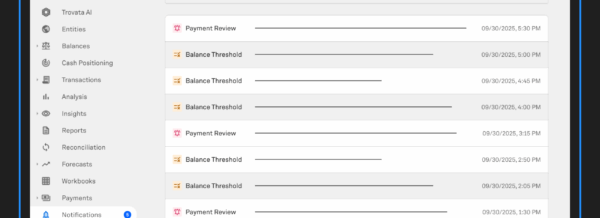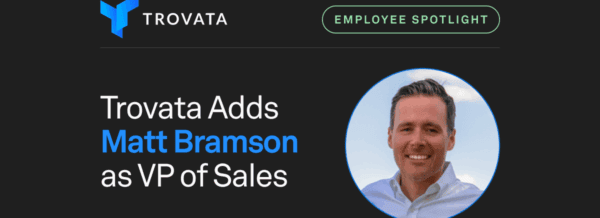Data tagging turns messy transaction data into clean, categorized insights. Learn how treasury teams like Lemonade use tags to automate reporting, improve forecasting, and eliminate spreadsheet chaos.
Contents
What Is Data Tagging in Treasury?
For some finance teams, the real challenge isn’t access to data, it’s what to do with it. The challenge may be in organizing the data in a way that makes it readable and usable, or it might be finding ways to categorize it correctly to help aid reporting and analysis.
You’ve got cash flowing in and out, often across dozens of bank accounts and multiple regions. The data is there, technically, but it’s scattered. Unstructured. Difficult to search. And when the CFO needs a region-by-region breakdown of marketing spend in 10 minutes, manually filtering Excel tabs isn’t exactly scalable.
That’s where tagging comes in.
Benefits of Tagging Financial Data
It’s easy to dismiss transaction tagging as a peripheral feature that could be a nice addition to core treasury functionality. A few categories here, a keyword filter there, and you’ve got a feature that’s ‘good enough’. But as treasury teams are expected to produce faster insights with fewer resources, tagging has become a core strategic function.
Done well, it unlocks:
- Real-time cash positioning across business units
- Dynamic forecasting by category, vendor, or region
- Accurate board and investor reporting with less manual effort
- A single source of truth for treasury and accounting teams
In short, tagging turns raw data into actionable intelligence.
How to Build a Tagging System That Works
It’s not just about setting up rules. It’s about setting up the right rules and evolving them as your business changes.
Start with Structure
The most effective tagging strategies begin with clarity. What matters most to your reporting and decision-making? Region? Entity? Expense type? No two tagging structures are the same because no two organizations have exactly the same operational priorities.
One of the best ways to approach this is to start with broad ‘parent’ tags then build out ‘child’ tags that let you slice the data more granularly. For example:
- Parent: DOMESTIC AP
- Child: Contractors
- Child: Freight
- Child: Raw Materials
This gives you the flexibility to zoom in or out depending on the question you’re answering.
Tag at the Right Level
A common mistake is tagging by individual bank account. It might work at first, but as your business grows, it quickly becomes a maintenance headache.
A better option is to tag by entity or business function instead. That way, when new accounts are added, they’re automatically included in your existing reports. Starting broadly is often the best approach, as you can always create additional tags to narrow down your categorization over time.
If you start narrow, it necessitates additional detail, which makes reporting more complex when it doesn’t need to be.
Be Precise (and Avoid Tagging Nightmares)
The best tagging systems are also the cleanest. Vague terms like ‘Northwestern’ or ‘Consultants’ can easily pull in unrelated transactions if not paired with specific identifiers like vendor names or transaction descriptions.
A quick test to decide on whether your tag will work? Use the Marie Kondo method. Instead of asking yourself if an item in your closet sparks joy, ask yourself – “Does this tag make it easier to justify this transaction to my CEO?” (I’ll admit, it’s not quite as catchy!)
Real-World Example: Lemonade’s Treasury Team
Rob Ditondo, Senior Treasury Manager at Lemonade, offers a practical model. His team transitioned from spreadsheet chaos to clean, categorized data using tagging in Trovata.
Tagging became part of their daily workflow:
- 5-minute daily review of untagged transactions
- Monthly audit to ensure rules still apply
He tags at the entity level, which means new accounts are automatically picked up. He also broke out batch payments (like ACHs) into line-item visibility using tags, enabling them to isolate things like Google Ads spend.
“Before, if my CFO asked for our cash burn without marketing expenses I’d have to go back, clean up data, and pull a new report,” says Rob. “Now, I can do it on the spot. The report lives there, updates automatically, and I can pull it up whenever I need it.”
Read the full story: How Lemonade Transformed Treasury with Automated Tagging
Reporting and Forecasting with Tags
Once your tags are in place, they become the backbone of your reporting engine. Want to see:
- Cash burn excluding marketing? Just filter out the ‘Marketing’ tag.
- Intercompany transfers? Use the ‘ZBA, IC & Sweeps’ tag.
- Regional cash positions? Filter by EMEA, APAC, or NA.
This lets you shift from reactive reporting to real-time insights.
Evolve Your Tagging Strategy Over Time
Tagging systems aren’t static. As your business evolves, so should your tagging strategy:
- Add new tags when patterns emerge
- Merge or archive outdated ones
- Revisit tagging logic quarterly
Once updated, the system just works—no need to start from scratch.
Tagging Isn’t About Labels, It’s About Leverage
Great tagging doesn’t just clean up data—it empowers teams to plan smarter, move faster, and adapt with confidence.
With Trovata, tagging is built into the platform:
- Tag by keyword, vendor, or account
- Break out batch payments automatically
- Filter and search in real time
- Feed tags into forecasts and dashboards
No extra spreadsheet. No copy/paste. Just cleaner data and better decisions. And in an environment where data visibility is everything, that’s the kind of edge modern treasury teams can’t afford to ignore.
Ready to transform your treasury operations? See Trovata’s tagging capabilities in action!